Boost Your Xiaomi Experience with HyperOS 2 On Your Windows Computer
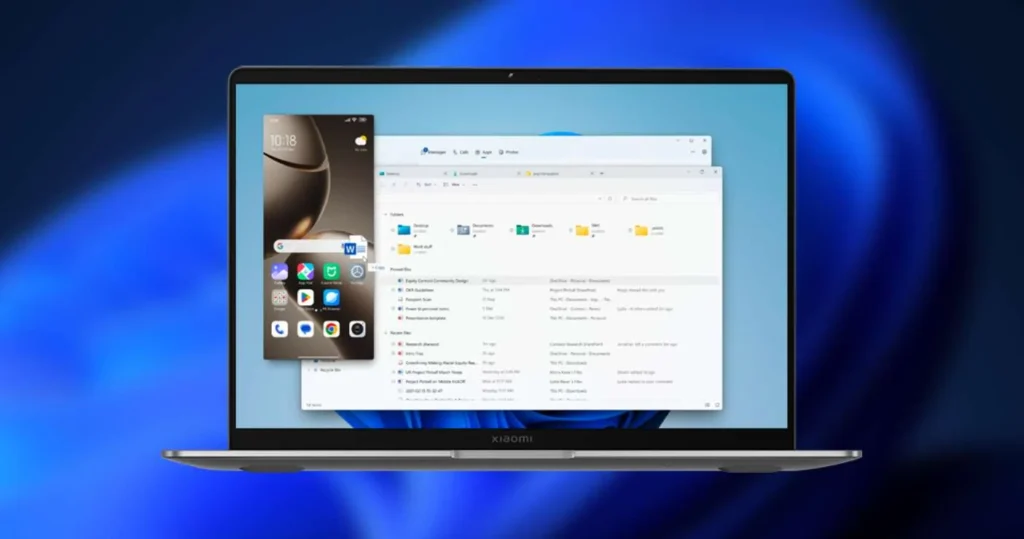
A true game-changer is upon us, fellow Xiaomi enthusiasts! HyperOS 2 has landed on an array of smartphones, gradually releasing its enticing new utility that makes Xiaomi, REDMI, or POCO devices fully usable directly from Windows computers. This innovative feature is like having your smartphone’s desktop displayed in a resizable window, which feels like interacting with a standalone application.
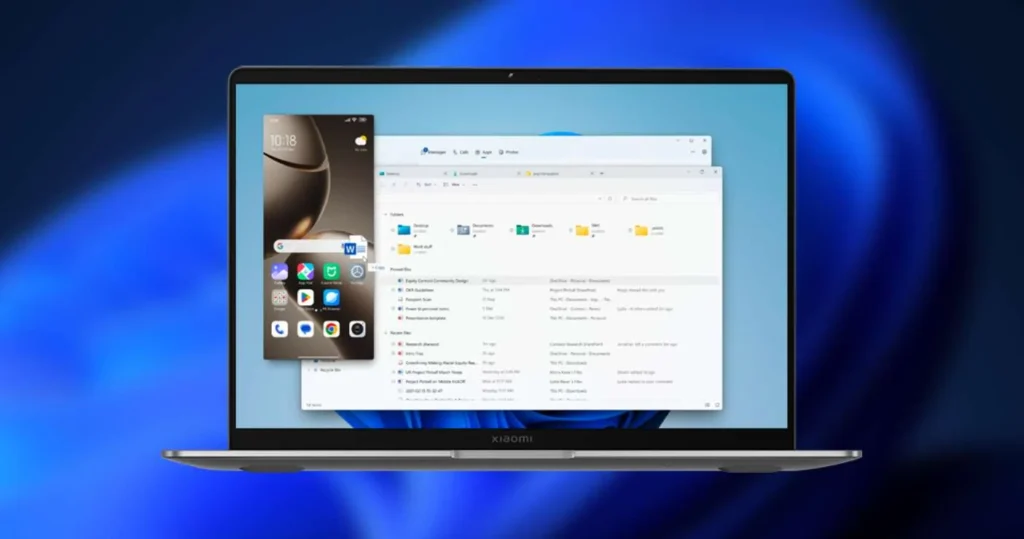
HyperOS 2: Powering Xiaomi-PC Fusion
This cutting-edge feature, which Xiaomi aptly dubs “Windows Link,” does more than mere Xiaomi control from your PC. It makes tasks such as file transfer and incoming call synchronization effortless like never before. Yet, note that not every smartphone graced with the HyperOS 2 release will enjoy this feature. It’s only accessible on certain latest Xiaomi devices.
The Magic of Windows Link in Action
With HyperOS 2, the Windows Link doesn’t just wow with its impressive usability – it delivers practicality and simplicity. Drag-and-drop file transfer from your computer to your Xiaomi has never been this convenient. Transfer anything, anytime, wirelessly, either via WiFi or Bluetooth depending on specific cases.
Moreover, Windows Link facilitates answering and making calls. Contacts from your Xiaomi, REDMI, or POCO device can be quickly synced with your PC. Imagine the convenience!

A First for POCO X7 Pro
POCO X7 Pro pioneers this marvelous HyperOS 2 feature. So far, it’s the sole device to adopt this power. Following its blazing lead, we anticipate other models to join the league soon. However, it won’t be available for all devices that receive HyperOS 2.
At Xiaomi for All, we’ll keep you updated as more devices gain this incredible utility. Rest assured, the excitement of using your Xiaomi from your Windows computer is just beginning, thanks to HyperOS 2.
HyperOS 2 Xiaomi Windows PC
Rejoice in the seamless fusion of Xiaomi and Windows computers with HyperOS 2. Control, transfer files, and sync calls effortlessly from your desktop.
Tags: Xiaomi, HyperOS 2,
Windows Link, REDMI, POCO,
smartphones, wireless file transfer, Windows computers, call synchronization, POCO X7 Pro, remote control.






