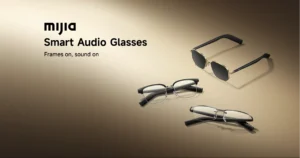Maximize Your Experience with the Xiaomi Smart Band 9
The Xiaomi Smart Band 9 has quickly become a favorite among fitness enthusiasts and tech lovers alike. With its sleek design, impressive battery life, and extensive features, it serves as the perfect companion for an active lifestyle. If you’ve recently purchased this innovative fitness tracker or want to enhance its capabilities, we present a comprehensive guide to help you get the most out of your Xiaomi Smart Band 9.

Setting Up Your Xiaomi Smart Band 9
To fully utilize the features of the Xiaomi Smart Band 9, the first step is to pair it with your smartphone using the Mi Fitness app, available for both Android and iOS. Here’s how to get started:
- Download the Mi Fitness app from Google Play or the App Store.
- Log in with your Xiaomi account and enable the necessary permissions.
- In the app, select “Add Device” and bring your band close to your phone for synchronization.
- Once connected, your band will display notifications, track health data, and automatically sync the time. You can also explore other compatible apps like Zepp Life based on your preferences.
By following these steps, you’ll ensure that your Xiaomi Smart Band 9 is set up correctly, allowing you to enjoy its full range of functionalities.

Personalizing Your Display and Watch Faces
The Xiaomi Smart Band 9 features a vibrant 1.62-inch AMOLED display, perfect for customization. Here are some tips to personalize your device:
- Change Watch Faces: Long-press the screen to view available watch faces. Swipe to choose one or customize it through the Mi Fitness app, where you can find hundreds of designs displaying stats like steps, heart rate, or weather.
- Adjust Brightness: Set the brightness to automatic or manual to improve visibility outdoors and conserve battery life.
- Always-On Display: If you prefer a constant display, enable this feature in the control center, but be mindful that it may drain the battery faster.
With these customization options, you can tailor your Xiaomi Smart Band 9 to reflect your personal style and preferences.
Enhancing Health Monitoring Features
Equipped with advanced sensors, the Xiaomi Smart Band 9 offers precise health monitoring. To make the most of these features, consider the following:
- Heart Rate and SpO2 Monitoring: Ensure the band sits about a finger’s width from your wrist bone and fits snugly for accurate readings. Enable continuous monitoring in the Mi Fitness app for detailed tracking.
- Sleep Tracking: The band analyzes your sleep phases (light, deep, and REM) and provides recommendations to improve your rest. Wear it overnight for comprehensive reports.
- Stress Management and Breathing Exercises: Set reminders for breaks and follow breathing guides to help you relax throughout the day.
By utilizing these health monitoring features, you can gain valuable insights into your well-being.

Taking Advantage of Over 150 Sports Modes
The Xiaomi Smart Band 9 supports more than 150 sports modes, from running to yoga. To optimize your fitness tracking experience, try these tips:
- Manually Start a Sports Mode: Activate a sports mode directly from the band to track metrics like calories burned, distance, and heart rate.
- Automatic Activity Recognition: Enable this feature to allow the band to detect and log your workouts without manual input.
- Analyze Performance Data: Review detailed statistics in the Mi Fitness app to assess your performance and set new goals.
With these functionalities, you can elevate your fitness journey using the Xiaomi Smart Band 9.
Managing Notifications and Connectivity
One of the standout features of the Xiaomi Smart Band 9 is its ability to keep you connected without pulling out your phone. Here’s how to manage notifications effectively:
- Customize Notifications: In the Mi Fitness app, select the apps from which you want to receive alerts (e.g., WhatsApp, messages, calls). This helps you stay informed without distractions.
- Music Control: Use the band to pause, skip songs, or adjust your phone’s volume while exercising.
- Personalized Alarms: Set silent alarms with vibrations to wake you up or remind you of tasks. Access this feature from the band or the app.
These connectivity options ensure you remain engaged with your digital life while maintaining focus on your activities.
Extending Battery Life
With a battery life of up to 21 days under normal usage, the Xiaomi Smart Band 9 excels in longevity. To maximize its battery performance, follow these suggestions:
- Disable Unnecessary Features: Turn off the always-on display or continuous monitoring if they are not needed.
- Choose Simpler Watch Faces: Opt for watch faces with fewer colors and pixels to reduce battery consumption.
- Proper Charging: Charge the band on a stable surface using the magnetic charger, avoiding pulling on the base during charging.
Implementing these tips will help you get the most out of your Xiaomi Smart Band 9’s impressive battery life.

Maintenance and Care Tips
To keep your Xiaomi Smart Band 9 in top condition, consider these maintenance tips:
- Cleaning: Wipe the TPU or vegan leather strap with a soft cloth to remove sweat or dirt.
- Changing Straps: Experiment with different materials (such as aluminum or leather) to match your style. If you lose the strap removal clip, use a flat plastic object (like a card) to detach the strap without scratching it.
- Water Resistance: The band is water-resistant up to 50 meters, but avoid exposing it to hot water or chemicals.
By following these care instructions, you can extend the lifespan of your Xiaomi Smart Band 9.
Exploring Advanced Features
The Xiaomi Smart Band 9 also includes additional features to enhance your user experience:
- Do Not Disturb Mode: Activate this mode to silence vibrations during meetings or sleep.
- Manual Power Off: Turn off the band from Settings > System > Power Off to save battery when not in use. It will automatically turn on when charged.
- Factory Reset: If you need to restart the band, select “Reset” in Settings or unlink it from the Mi Fitness app.
These advanced features allow you to customize your experience further and ensure optimal performance.
Conclusion
The Xiaomi Smart Band 9 is more than just a fitness tracker; it’s a multifunctional tool that adapts to your daily needs, from health tracking to notification management and workout logging. By personalizing settings, optimizing battery life, and exploring advanced features, you can transform this band into an indispensable ally for your daily routine. Follow our tips and discover everything the Xiaomi Smart Band 9 has to offer.
Xiaomi Smart Band 9 Features
The Xiaomi Smart Band 9 offers a variety of features that enhance fitness tracking and connectivity, making it an essential tool for an active lifestyle.
Tags: Xiaomi, Smart Band 9, fitness tracker, health monitoring, sports modes, battery life