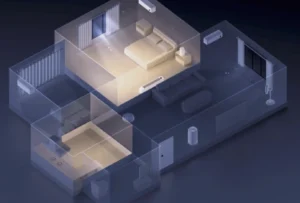Xiaomi Mi Home: Immersive 3D View Transforms Smart Homes
smart home 3D view. # Transform Your Smart Home: Xiaomi’s Mi Home App Gets Immersive 3D View
Get ready to step into the future of smart home management! Xiaomi is revolutionizing how you interact with your connected devices with the latest update to the Mi Home app (also known as MiJia). The new version 11.1.505.302, now in beta for Android users, introduces a game-changing smart home 3D view, bringing an immersive visual experience to your fingertips. Imagine virtually walking through your home, checking the status of lights, thermostats, and appliances in real-time. Sounds amazing, right? Let’s dive into what this update brings to the table!
What is Mi Home, and Why You Need This Update
The Mi Home app is the central hub for managing your Xiaomi ecosystem. From smart bulbs to robot vacuums, motion sensors to security cameras, this app lets you control hundreds of compatible devices directly from your smartphone. With over 500 million downloads worldwide and an average rating of 4.5 stars on Google Play, Mi Home is more than just an app; it’s the brain of your connected home. Stay up to date with all the Xiaomi tech news!
The latest beta version is packed with improvements, but the star of the show is undoubtedly the smart home 3D view feature. This innovative tool transforms your home’s layout into an interactive 3D model. As reported by IT之家, this allows users to effectively “sterilize” their home in 3D, creating a virtual representation where the real-time status of each device is displayed.

The Magic of 3D View: Your Home, Always in Sight
Remember the days of navigating complicated menus just to check if the air conditioning was on? Those days are over. With the smart home 3D view in Mi Home, you can:
- Generate a Personalized 3D Model: Upload your home’s floor plan or use the app to automatically map your rooms. The result is a faithful three-dimensional representation, almost like a simulation game.
- Monitor in Real-Time: Lights flash when they’re on, appliances show dynamic icons, and even door sensors light up when they detect movement. It’s perfect for busy parents or pet owners who want to check on everything at a glance.
- Control Intuitively: Simply tap on any element in the 3D view to activate or deactivate it. No more endless clicks!
This feature first debuted on iOS in beta form in October 2025, as revealed by blogger @懒酱的日记本 on jdyx.cc. Android users voiced their concerns about the initial “discrimination”, but Xiaomi has delivered, bringing the feature to everyone. The 3D interface even won the Red Dot Design Award for its dynamic visualization, as reported by IT之家, solidifying its place as a usability-focused innovation.
The 3D view integrates seamlessly with devices like tablets, smart TVs, and even Xiaomi car infotainment systems, expanding its utility beyond just your smartphone. Imagine controlling your entire home from your Xiaomi car while driving home – lights on, coffee brewing, and alarms disarmed!
Other Features in This Update
The new features don’t stop at the 3D view! This beta version includes a host of updates to elevate the Mi Home app:
- Dedicated “Scenes” Page: Quickly access predefined settings for security, environment control, lighting, and blinds. For example, a “movie scene” that dims the lights and closes the curtains with a single tap.
- Dynamic Whole-Home Dashboard: A central panel that summarizes the status of all your devices on a single screen, with environmental curve charts for real-time temperature and humidity monitoring (https://www.appinn.com/mijia-app-v11-test/#google_vignette).
- Aesthetic Redesign: Softer colors, minimalist icons, and smoother navigation inspired by modern design trends. iOS already received this in version 11.0.200, and now Android is catching up!

MiJia app beta
How to Get the Update: Simple Steps
Eager to get your hands on this awesome update? Here’s a quick guide to ensure you don’t miss a thing:
- Open the Google Play Store and search for “Mi Home” or “MiJia”.
- Join the beta program: On the app page, look for “Join the beta” (if available in your region). The version 11.1.505.302 is being rolled out in phases.
- Update and explore: Once installed, find the “3D View” option in the main menu. If you don’t see it, make sure you have at least 5 connected devices to activate it.
Pro Tip: Combine this with the latest firmware for your Xiaomi gadgets for seamless synchronization. And while you’re at it, check the latest tech review and Gadget Review of the Xiaomi devices!
Remember, this is a beta version, so minor glitches are possible. Initial reviews, however, are overwhelmingly positive.

Mirada en profundidad a smart home 3D view
This Changes Everything: The Future of Smart Homes
In 2025, the smart home market is exploding, and Xiaomi is leading the way in accessibility and affordability. This Mi Home update doesn’t just compete with giants like Google Home or Apple HomeKit; it surpasses them in visual immersion. Consider the possibilities: families monitoring their kids from the office or retirees effortlessly controlling their entire home. Future AI integration (rumors suggest collaborations with Grok from xAI for smarter voice commands) makes the potential limitless. If you have a Xiaomi setup or plan to build one, this is your sign to upgrade. This update will seamlessly work with other Mijia products that you have. Have you tried the 3D view? What device would you add first? Share your thoughts in the comments, and share this article if you’re inspired to smartify your home! The future is 3D, and Xiaomi is making it happen. While you’re here, check out the Xiaomi Smart Phone and Redmi reviews to see what else is new!