Calibrate Xiaomi Battery: Extend Phone Life
Maximizing Your Xiaomi Phone’s Battery Life: A Simple Calibration Guide
Hey Xiaomi fans! Let’s talk about something crucial to enjoying your awesome Xiaomi phone: its battery. We all know that feeling – your phone suddenly dies when you need it most. While Xiaomi phones are known for their impressive performance, their batteries, like any lithium-ion battery, can lose some accuracy over time. This can lead to inaccurate battery level readings and less-than-optimal battery life. But don’t worry, there’s a simple solution: calibrating your battery! This guide will show you why it’s important and how to do it.
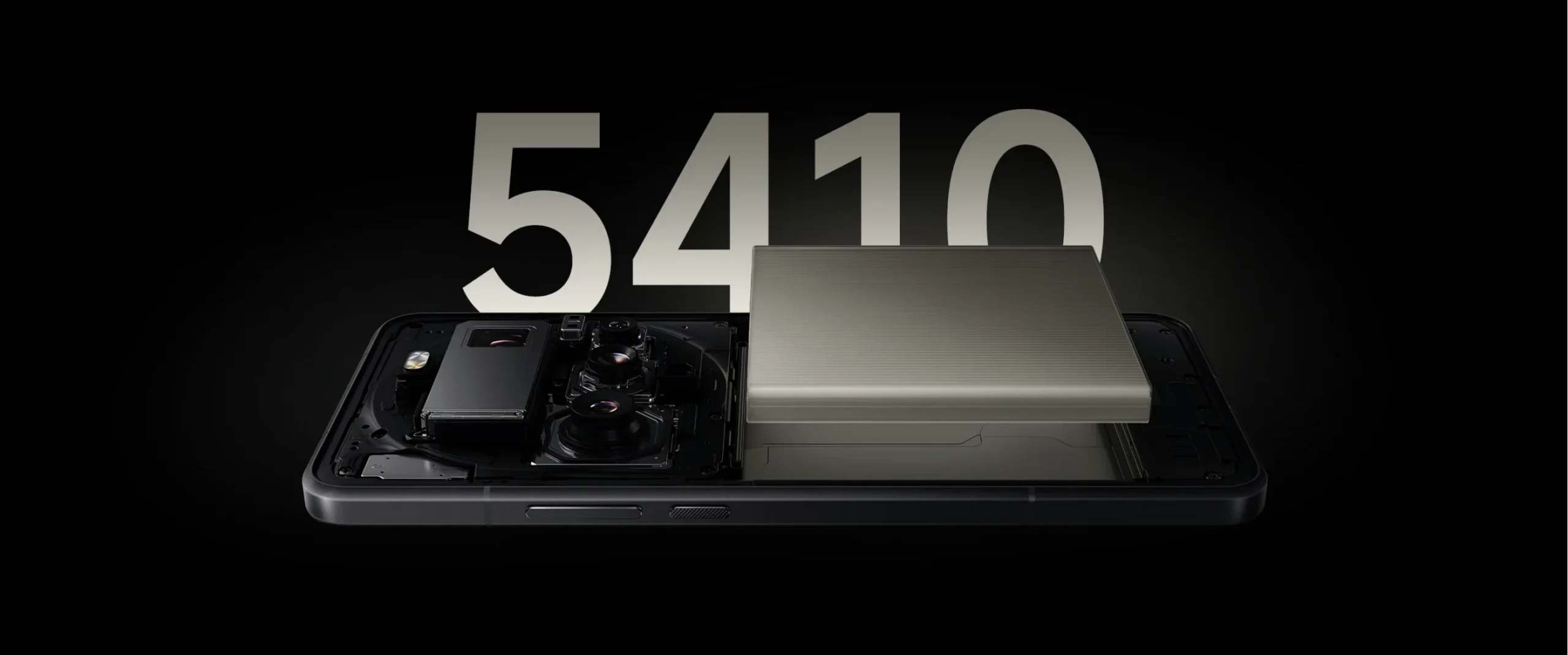
Why Calibrate Your Xiaomi Battery?
Over time, your Xiaomi phone’s battery, whether running MIUI or HyperOS, can become desynchronized. This means the operating system’s battery level indicator might not accurately reflect the actual remaining charge. This happens due to the charging cycles your battery undergoes (a complete cycle is when you use 100% of the battery’s capacity and recharge it to 100%, not necessarily in one go). This inaccuracy can result in unexpected shutdowns and a shorter-than-expected battery life.
Calibrating your battery helps your Xiaomi’s OS accurately assess its real capacity. This improves battery management and avoids unnecessary wear and tear. Think of it as a software reset for your battery’s reporting system; it doesn’t magically repair a failing battery, but it ensures the OS is working with accurate information.
How to Calibrate Your Xiaomi Battery: A Step-by-Step Guide
Calibrating your Xiaomi’s battery is super easy and doesn’t require any special tools or tech skills. Just follow these steps:
- Completely Drain Your Battery:
Use your phone normally until the battery reaches 0% and the phone automatically shuts down. This is crucial; you want to ensure the battery is truly empty. - Charge to 100% Without Interruptions:
Plug your Xiaomi into its original charger (or a reputable fast-charging compatible charger, if applicable). Let it charge uninterrupted until it reaches 100%. It’s best to do this with the phone off or in Airplane mode to minimize power consumption. - Top Up the Charge:
Once at 100%, leave it plugged in for an extra 30 minutes to an hour. This helps ensure a completely stable full charge. - Restart Your Phone:
Once fully charged, unplug your Xiaomi and restart it. This allows the system to update its battery data. - Repeat if Necessary:
For stubborn cases, you might need to repeat this full discharge and charge cycle once or twice. However, avoid doing this too frequently, as excessive full charging cycles can wear down the battery over time.
Additional Tips for Xiaomi Battery Care

Besides calibrating every 2-3 months, here are some other excellent ways to keep your Xiaomi’s battery healthy:
- Avoid Always Charging to 100%:
Keeping your battery between 20% and 80% reduces stress on the lithium-ion cells, extending its lifespan. Xiaomi’s MIUI and HyperOS often include optimized charging features that limit charging to 80% or 90% automatically. - Use Original Chargers and Cables:
Cheap or non-original chargers can create voltage fluctuations, damaging your battery in the long run. - Avoid Extreme Temperatures:
Lithium-ion batteries are sensitive to heat and cold. Keep your phone away from direct sunlight and extremely cold environments. - Enable MIUI/HyperOS Optimization Features:
Xiaomi phones have built-in battery management tools. Use the battery saver mode or adjust background app usage in your system settings.
When Should You Calibrate?
You don’t need to calibrate often. Every 2-3 months, or when the battery percentage seems off (like unexpected shutdowns at 10% or erratic percentage jumps), is usually enough. A clear sign you need a calibration is when the charging or discharging behavior is erratic.
Benefits of Calibration
- More Accurate Battery Percentage: The indicator will show levels closer to reality.
- Improved Battery Life: Optimized battery management means better usage of its capacity.
- Extended Battery Lifespan: Proper calibration reduces stress on the battery, making it last longer.
Conclusion
Calibrating your Xiaomi phone’s battery is a simple yet powerful way to keep it healthy. A few steps can ensure your system manages your battery optimally, leading to better battery life and a more accurate charge indicator. Combining calibration with good charging habits and utilizing MIUI or HyperOS optimization tools will keep your Xiaomi running smoothly for much longer. Don’t underestimate the power of simple maintenance!






