Xiaomi Bootloader: What Is It and Why Does It Matter?
Understanding the role of Xiaomi’s bootloader is essential for anyone looking to maximize the potential of their Xiaomi device. The bootloader serves as a crucial security element, but it has also caused frustration among the brand’s more tech-savvy users. The introduction of locked bootloaders changed the game, particularly for those looking to customize their devices with unofficial firmware. However, Xiaomi’s rationale behind this move focuses on improving user security, especially for those less familiar with complex modifications.
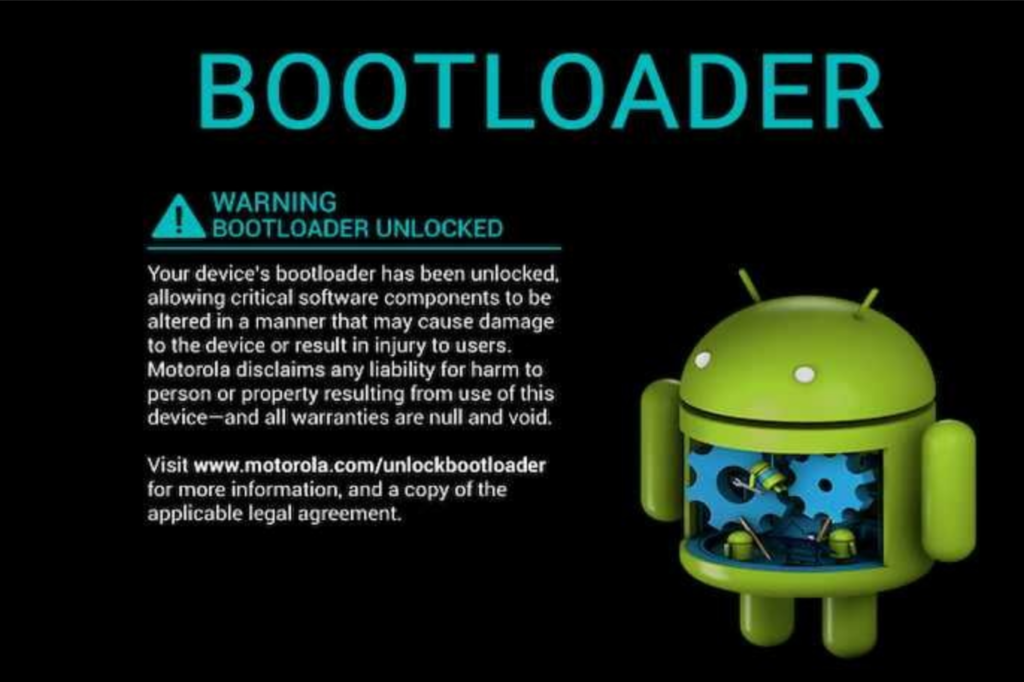
What Is a Bootloader?
A bootloader, or boot manager, is a vital component in every device. It is responsible for initializing the hardware and ensuring everything works as intended during the boot process. Once the system verifies that all components are functioning correctly, the bootloader hands over control to the operating system’s kernel to proceed with the normal startup.
It’s important to note that the bootloader is not part of the operating system. Its code varies across devices, which makes it unique. While Android itself is open-source and easily modifiable, the bootloader does not have to follow the same open principles. In many cases, companies restrict their bootloaders to prevent users from making unauthorized changes. For example, carriers often lock their phones to only work with specific SIM cards, and manufacturers can block the installation of unofficial firmware.
Xiaomi’s Locked Bootloader
Historically, Xiaomi launched its phones with an open bootloader, a feature that was particularly appreciated by the developer community. Xiaomi’s origins as a company deeply involved in MIUI development—a non-official firmware based on Android—meant they were closely aligned with open-source values. But everything changed with the release of the Xiaomi Redmi Note 3, the first Xiaomi device to feature a locked bootloader. This marked the beginning of a shift in Xiaomi’s policies, and soon after, all new Xiaomi phones followed suit with locked bootloaders.
For the developer and enthusiast community, this shift felt like a betrayal. After all, Xiaomi’s open-source approach was what set the company apart. However, Xiaomi argued that the locked bootloader brought more security to the general public, a growing portion of its user base.
| Feature | Before Bootloader Lock | After Bootloader Lock |
|---|---|---|
| Custom ROM installation | Allowed | Restricted |
| Root access | Easy with open bootloader | Lost upon official update |
| Fastboot ROM support | Fully supported | Restricted |
| Warranty | Covered, even with open bootloader | Voided with unlocked bootloader |
Why Did Xiaomi Lock the Bootloader?
As Xiaomi evolved from a niche brand to a major international player, its priorities shifted. Security, especially for the average consumer, became the primary focus. Xiaomi’s reasoning behind locking the bootloader is rooted in protecting users from unauthorized access. Before this change, if someone lost their device or it was stolen, an unauthorized user could easily flash it with a new ROM, making it impossible for the rightful owner to recover the device. The introduction of the locked bootloader, combined with features like “Find Device” and Mi Account credentials, significantly reduced this risk.
By locking the bootloader, Xiaomi can now offer a security service similar to Apple’s iPhone recovery features, ensuring that a stolen device is much harder to wipe and reuse. This move enhanced security, albeit at the expense of the flexibility that more tech-savvy users had come to expect from Xiaomi.
Unlocking the Bootloader: Is It Possible?
Although Xiaomi now ships all devices with locked bootloaders, it still provides a way for users to unlock it. However, the process is not straightforward. Unlocking requires submitting a request, following a strict procedure, and waiting for approval from Xiaomi. Once the bootloader is unlocked, users can install custom ROMs, root their device, and experiment with different software configurations.
Interestingly, the fact that Xiaomi allows users to unlock the bootloader at all is a positive for both novice and advanced users. Those who prefer additional security can leave the bootloader locked, while more experienced users can unlock it and explore their device’s full potential.
Benefits of Unlocking the Bootloader
- Enables installation of custom ROMs.
- Provides root access, allowing deeper customization.
- Allows the use of tools like MiFlash for flashing fastboot ROMs.
- Facilitates the recovery of “bricked” devices after failed updates.
Downsides of an Unlocked Bootloader
- Loss of official warranty coverage.
- Increased vulnerability to security threats, particularly theft.
- Reduced system integrity, potentially leading to performance issues.
What Changes with a Locked Bootloader?
The locked bootloader significantly limits the customization possibilities for Xiaomi users. Here’s a quick overview of the most notable changes:
- No Custom ROMs:
You won’t be able to install any unofficial ROMs, limiting your ability to experiment with new versions of Android. - Root Access:
If your phone is rooted and you install an official update, the system will not only lock the bootloader but also strip away root access. - No Miflash or Fastboot ROMs:
Devices with a locked bootloader cannot use tools like MiFlash to install fastboot ROMs, a feature that was widely used for recovering or customizing devices. - Bricked Devices:
In case of a failed update that leaves the phone “bricked,” you’ll need an unlocked bootloader to use recovery tools.
On the positive side, locking the bootloader adds a layer of security, particularly for users unfamiliar with the technical risks of modifying their phones. For these users, the locked bootloader provides peace of mind, ensuring their devices are more secure from theft and other potential threats.
Conclusion: Security vs. Freedom
Xiaomi’s decision to lock the bootloader presents a clear divide between security and freedom. While advanced users may feel restricted by the locked bootloader, Xiaomi’s goal is to protect the majority of its users. As the brand grows and appeals to a broader audience, security naturally becomes a priority.
However, the ability to unlock the bootloader—albeit through a more complicated process—keeps Xiaomi somewhat in touch with its roots. This way, novice users enjoy enhanced security, while tech enthusiasts still have the option to unlock their devices and experiment with custom ROMs and other advanced features.
IMPORTANT!
The procedures described in this article are intended for informational purposes only. Xiaomi for All assumes no responsibility for any damage, loss of data, or malfunction that may result from following these steps. Modifying your device, including unlocking the bootloader, may void your warranty and expose your device to security risks. We advise users to proceed with caution and consult official sources or professionals if unsure about any process. Any actions taken are at the user’s own risk, and Xiaomi for All will not be held liable for any issues arising from following these instructions.
Xiaomi Bootloader
Learn all about Xiaomi bootloader, its functions, benefits, and how Xiaomi prioritizes security by locking it, while still allowing customization.
Tags: Xiaomi, Redmi Note 3, bootloader, Xiaomi bootloader, MIUI, custom ROM, fastboot, Mi Account, Android, root access, security.








1 thought on “Xiaomi Bootloader: What Is It and Why Does It Matter?”