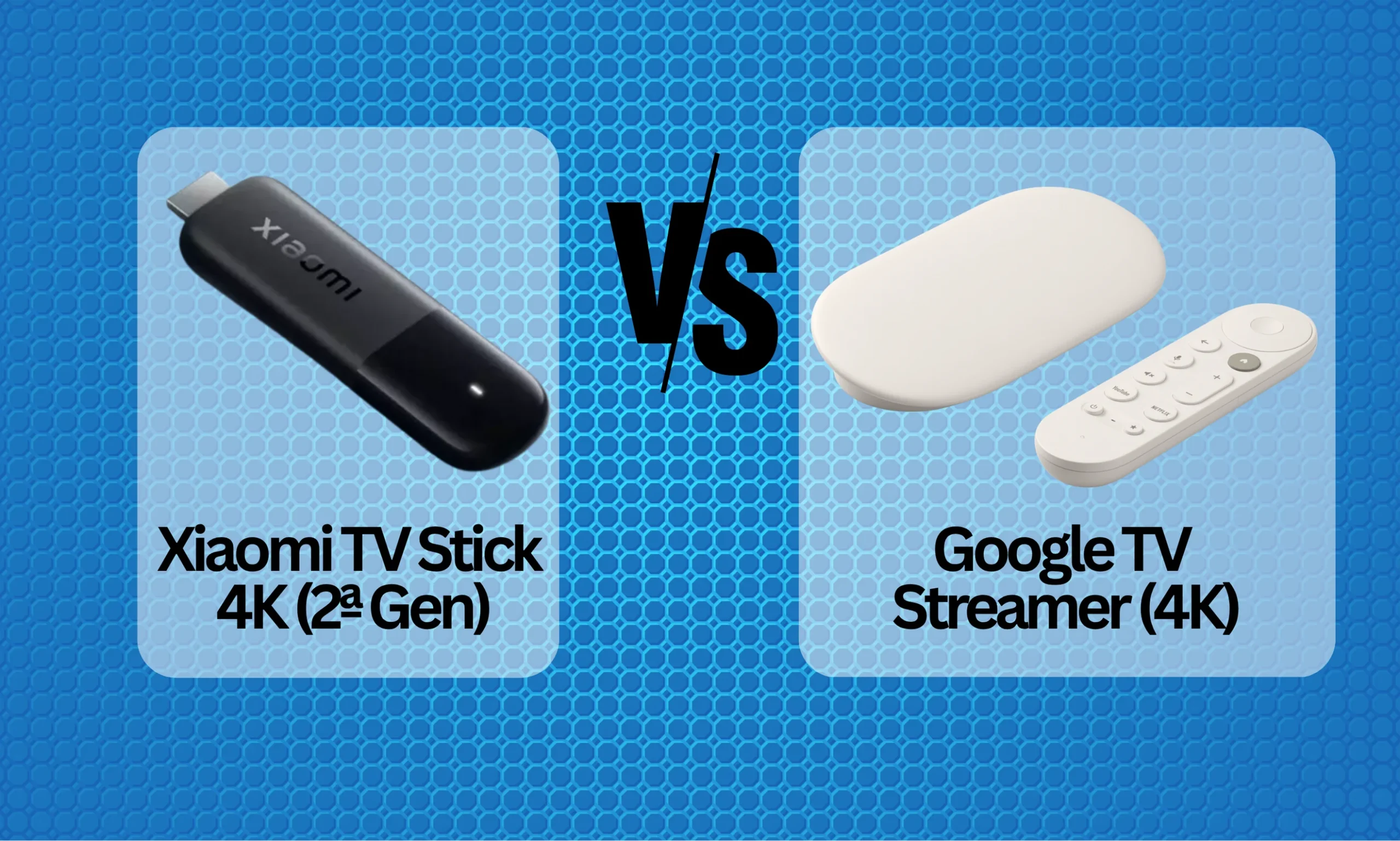Xiaomi TV Stick 4K (2nd Gen) vs Chromecast 4K: Which is Best?
In this streaming-mad world, devices like the Xiaomi TV Stick 4K (2nd Gen) Global and the Chromecast with Google TV 4K are basically magic wands that turn any regular TV into a smart TV. Both give you access to all your favorite streaming platforms, boast that sweet 4K resolution, and even come with voice assistants. But, as with most tech, they each have their own quirks that might just sway your decision. We’re going to break them down, point by point, highlighting what they do well, where they differ, and ultimately help you figure out which one is the perfect fit for your living room. Stick around, because this is going to be a thorough, friendly, and easy-to-digest comparison!
4K Streaming Showdown: Xiaomi TV Stick 4K (2nd Gen) vs. Chromecast with Google TV 4K
The Ultimate Streaming Stick Comparison
When it comes to transforming your old-school TV into a sleek, modern Smart TV, compact streaming sticks are the way to go. Both the Xiaomi TV Stick 4K (2nd Gen) and the Chromecast with Google TV 4K are top-notch choices in this arena, offering a gateway to endless entertainment. They share a lot of common ground, making the choice a little tricky, but we’re here to shine a light on all the similarities and, more importantly, the differences.
Getting Down to the Similarities: What They Both Nail
Before we get into the nitty-gritty, it’s good to know that both of these devices are genuinely great options for anyone wanting a small, unassuming stick to supercharge their TV. They’ve got a lot in common, which is great for consumers – more choice, better features!
That Sweet, Sweet Google TV/Android TV OS
Right off the bat, both the Xiaomi TV Stick 4K (2nd Gen) and the Chromecast with Google TV 4K are powered by Google’s smart TV operating systems. The Chromecast proudly runs Google TV (built on Android TV 12), while the Xiaomi is rocking Google TV 14 (or sometimes Android TV 11, depending on where you snag it). The key takeaway? They both offer a super user-friendly interface and, crucially, access to the Google Play Store. This means you can download all the apps you actually want to use – think Netflix, YouTube, Disney+, HBO Max, you name it. It’s a familiar ecosystem for most Android users, which is always a plus.
Crystal Clear 4K and Gorgeous HDR
Let’s talk picture quality. Both of these little sticks are no slouches. They both support 4K resolution at a smooth 60 FPS, which is exactly what you want for sharp, vibrant visuals. Plus, they’ve got your back when it comes to High Dynamic Range (HDR) formats, including HDR10+, Dolby Vision, and standard HDR10. What does that mean for you? It translates to deeper blacks, brighter whites, and a wider spectrum of colors, making your movies and shows look absolutely stunning. It’s the visual feast you expect from modern streaming.
Sound That Fills the Room (Almost!)
It’s not just about the picture, right? Sound is a massive part of the experience. Thankfully, both the Xiaomi TV Stick 4K (2nd Gen) and the Chromecast with Google TV 4K come through with support for Dolby Atmos and Dolby Digital Plus. This means you can get that immersive, cinematic sound that really pulls you into the action, whether you’re watching an explosive blockbuster or a subtle drama. They also play nice with efficient video codecs like AV1 and H.265, which are smart about using your bandwidth, meaning better quality streaming even if your internet connection isn’t lightning-fast.
The Magic of Built-In Chromecast
This is a big one. One of the standout features for both of these devices is the integrated Chromecast capability. What’s that mean in plain English? It means you can effortlessly cast content – videos, photos, music, even entire presentations – straight from your smartphone, tablet, or laptop to your TV. It’s dead simple and incredibly convenient for sharing those funny YouTube clips with the whole family or showcasing your holiday photos on the big screen. No more huddling around a small phone!

Your Voice is the Remote
Forget fumbling for tiny buttons in the dark. Both of these streaming sticks come with a remote control that features voice command capabilities. The Chromecast taps into Google Assistant, and so does the Xiaomi TV Stick 4K (2nd Gen). So, you can just speak your mind – ask for movie recommendations, control your smart home gadgets, or simply tell it to play your favorite playlist. It’s a seamless way to interact with your entertainment hub.Staying Connected: Wi-Fi and Bluetooth
A stable connection is king when you’re streaming 4K content. Both devices are equipped with dual-band Wi-Fi (2.4GHz and 5GHz), ensuring a robust and reliable connection. They also feature Bluetooth – the Xiaomi gets a slight edge with Bluetooth 5.2, while the Chromecast has Bluetooth 5.0. Either way, this means you can easily pair wireless headphones, game controllers, or even Bluetooth speakers for a more personalized or immersive experience.
Where They Diverge: Key Differences to Consider
While they share a lot of impressive tech, there are some subtle but significant differences that might just make one of them a better fit for you than the other. Let’s break down the details that could sway your final decision.
Design and Form Factor: Out of Sight, Out of Mind?
Xiaomi TV Stick 4K (2nd Gen): This one sports that classic dongle design. It’s shaped like a slightly chunky USB stick and plugs directly into your TV’s HDMI port. It’s super compact (measuring around 106.8 x 29.4 x 15.4 mm and weighing just 42.8g), which is great for keeping things tidy behind the TV. However, if your HDMI port is tucked away or awkwardly placed, it might be a bit fiddly. Thankfully, Xiaomi usually includes an HDMI extender cable to help with those tricky installations.
Chromecast with Google TV 4K: Google’s offering is also compact (162 x 61 x 12.5 mm, 56g), but it has a more rounded, stylish look. Crucially, it uses an integrated HDMI cable that dangles a bit from the TV. This design often makes installation a breeze, especially on TVs where the HDMI ports are hard to reach or tightly packed. It’s a small thing, but it can make a big difference in setup ease.
Under the Hood: Processor Power and Speed
Xiaomi TV Stick 4K (2nd Gen): This second-gen model packs the newer Amlogic S905X5M quad-core processor, built on a more efficient 6nm process. This translates to a nice performance boost over its predecessor, making it more power-efficient (a mere 7W consumption) and capable of handling apps and even lighter gaming (think up to Wii emulators and services like NVIDIA GeForce Now) with greater fluidity.
Chromecast with Google TV 4K: The Chromecast uses the Amlogic S905X3 processor, also a quad-core chip. While it’s perfectly capable for streaming, it’s an older generation compared to the Xiaomi’s new chip. This means it might feel a tad slower when you’re pushing it with more demanding apps or games.
Software Smartness: OS Version and Updates
Xiaomi TV Stick 4K (2nd Gen): As mentioned, this one usually arrives with Google TV 14 (or Android TV 11 in some regions). This gives you a modern interface and the latest features. However, since it’s not a direct Google product, you might find that software updates roll out a bit slower or less frequently compared to a pure Google device.
Chromecast with Google TV 4K: This device runs Google TV based on Android TV 12, boasting an interface that’s really honed for personalized content recommendations. Because it’s a first-party Google product, you can generally expect faster software updates and a longer support lifespan, which is always a good investment.
Memory Matters: RAM and Storage Space
Xiaomi TV Stick 4K (2nd Gen): It comes equipped with 2GB of RAM and 8GB of internal storage. This is pretty standard for devices in this category. However, it’s worth noting that once the operating system and pre-installed apps take their slice, you’re left with significantly less space for your own apps and games.
Chromecast with Google TV 4K: This one also features 2GB of RAM, but its 8GB storage is even more constrained in practice. After the system files are accounted for, you’re typically looking at around 4GB of usable space. This can be a real limitation if you’re planning on installing a lot of apps or games.
Faster Connections: Wi-Fi Speed
Xiaomi TV Stick 4K (2nd Gen): This is a significant win for the Xiaomi. It supports Wi-Fi 6, which is the latest and greatest in wireless connectivity. This means faster speeds, better reliability, and less interference, especially in busy Wi-Fi environments. It’s ideal for smooth 4K streaming, even if your home network is a bit congested.
Chromecast with Google TV 4K: The Chromecast uses Wi-Fi 5. While perfectly adequate for most streaming needs, it’s not as cutting-edge as Wi-Fi 6. If you have a Wi-Fi 6 router and a home filled with connected devices, the Xiaomi might offer a more robust connection.
Remote Control Experience: Ergonomics and Feel
Xiaomi TV Stick 4K (2nd Gen): Its remote is quite similar to the Xiaomi TV Box S remotes, featuring dedicated buttons for popular services like Netflix and Amazon Prime Video, plus that handy Google Assistant button. It gets the job done, but the design is perhaps a bit more utilitarian.
Chromecast with Google TV 4K: Google’s remote is often praised for its ergonomic design. It’s sleek, minimalist, and feels great in the hand, with dedicated buttons for Netflix and YouTube. The dedicated Google Assistant button is also well-placed, and the overall integration with the Google ecosystem makes voice commands feel particularly seamless.
The Price Tag: What Does It Cost?
Xiaomi TV Stick 4K (2nd Gen): You can typically find this little guy for around €69.99, though prices can fluctuate depending on where you buy it. It’s a really solid option if you’re looking for a capable device without breaking the bank, especially if you can snag it during a sale.
Chromecast with Google TV 4K: This one usually sits in the €69.99 – €79.99 bracket. It’s generally a little more expensive, but that extra cost often comes with the benefit of tighter Google integration and a promise of more consistent, timely software updates.
Quick Comparison Table
Here’s a handy table to see all the specs side-by-side:
| Feature | Xiaomi TV Stick 4K (2nd Gen) | Chromecast with Google TV 4K |
|---|---|---|
| Operating System | Google TV 14 / Android TV 11 | Google TV (Android TV 12) |
| Resolution | 4K @ 60 FPS (HDR10+, Dolby Vision) | 4K @ 60 FPS (HDR10+, Dolby Vision) |
| Processor | Amlogic S905X5M (Quad-core, 6nm) | Amlogic S905X3 (Quad-core) |
| RAM / Storage | 2 GB / 8 GB | 2 GB / 8 GB (approx. 4 GB usable) |
| Connectivity | Wi-Fi 6, Bluetooth 5.2 | Wi-Fi 5, Bluetooth 5.0 |
| Audio Support | Dolby Atmos, Dolby Digital Plus | Dolby Atmos, Dolby Digital Plus |
| Chromecast Built-in | Yes | Yes |
| Voice Assistant | Google Assistant | Google Assistant |
| Design | Dongle (106.8 x 29.4 x 15.4 mm, 42.8 g) | Rounded with HDMI cable (162 x 61 x 12.5 mm, 56 g) |
| Remote Control | Netflix, Prime Video, Google Assistant buttons | Netflix, YouTube, Google Assistant buttons |
| Approx. Price | ~€69.99 | ~€69.99-€79.99 |
| Purchase Link | Xiaomi Store | Google Store |
Weighing Up the Pros and Cons: Which One Wins?
Xiaomi TV Stick 4K (2nd Gen)
The Good Stuff:
* Features a more modern and efficient processor (Amlogic S905X5M).
* Supports Wi-Fi 6, which is a big plus for fast and stable connections.
* Generally very competitively priced, especially during sales events.
* Its compact, dongle-like design makes it easy to carry around or tuck away.
The Not-So-Good Stuff:
* Software updates might not be as frequent or as prompt.
* The limited storage can be a bottleneck if you love downloading lots of apps.
* The remote control, while functional, isn’t quite as ergonomic as the Chromecast’s.
Chromecast with Google TV 4K
The Good Stuff:
* Offers a really polished Google TV experience with quicker, more consistent updates.
* Comes with a more comfortable, premium-feeling remote.
* Seamless integration with the wider Google ecosystem (think Google Home smart devices).
* The built-in HDMI cable makes installation a doddle in most scenarios.
The Not-So-Good Stuff:
* Uses Wi-Fi 5, which is good but not as advanced as the Xiaomi’s Wi-Fi 6.
* Effective storage is quite limited, meaning you’ll have to be selective with your apps.
* It’s usually priced a little higher than the Xiaomi equivalent.
Making the Final Call: Which Streaming Stick is Right For You?
Go for the Xiaomi TV Stick 4K (2nd Gen) if you’re after a powerful, budget-friendly streamer with the latest connectivity like Wi-Fi 6. It’s a fantastic all-rounder for streaming, casual gaming, or even some light emulation, and you don’t necessarily need the absolute deepest integration with Google’s smart home ecosystem.
Lean towards the Chromecast with Google TV 4K if you prioritize a super-smooth, optimized Google TV experience, value getting software updates promptly, and appreciate a more comfortable remote. It’s the perfect choice for those already invested in Google Home devices or who simply enjoy the seamlessness and ease of use that Google’s own hardware provides.
Both devices are seriously good picks for bringing 4K entertainment to your TV without costing an arm and a leg. Ultimately, the best choice hinges on your personal preferences regarding design, your existing tech ecosystem, and your budget. So, have you made up your mind yet? Let us know your thoughts in the comments below!
Check Out More:
* Xiaomi TV Stick 4K (2nd Gen) at Xiaomi Store
* Chromecast with Google TV 4K at Google Store
* Comparison on Xataka
* Review on AndroidPC
Upgrade your TV experience and dive into the world of 4K streaming with the device that best suits your style!