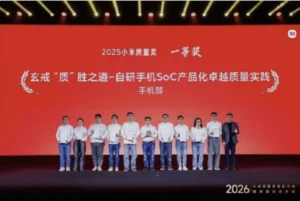Xiaomi HyperOS’s Evolution: Notification Spotlight
Xiaomi introduces the evolution of notifications for HyperOS, showcasing the all-new “Notification Spotlight” system, a game-changer in how we interact with notifications.
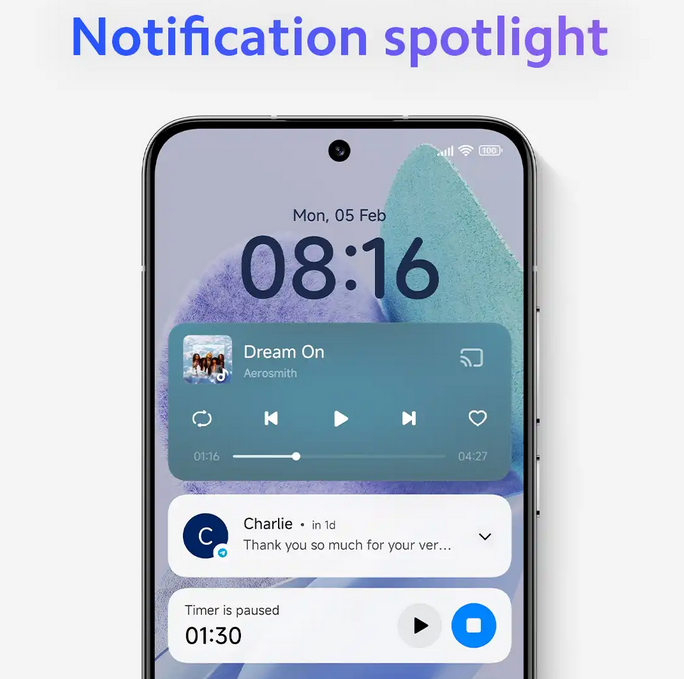
Exploring HyperOS
Xiaomi’s latest operating system, HyperOS, marks a significant step forward in the brand’s customization layer. While still familiar, it brings along compelling changes. From a revamped gallery to battery enhancements, there’s much to explore in HyperOS 1.0.
A Fresh Approach to Notifications
Traditionally, Xiaomi offered users two notification styles within its UI: the classic MIUI design and an Android-style layout. However, with the advent of HyperOS, there’s a noticeable absence of a format aligning with HyperOS’s design ethos.
Notification Spotlight introduces a more intuitive notification experience, bridging the gap between functionality and aesthetics. Unlike conventional notifications, HyperOS notifications feature interactive controls, enriching the user experience. Notably, these notifications extend beyond the notification shade, seamlessly integrating with the lock screen.
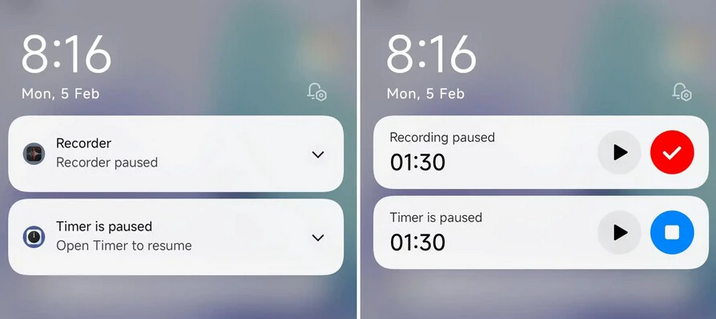
Activation
Finally, for users eager to have it on their Xiaomi, Redmi, or POCO devices running HyperOS, activation is straightforward. Xiaomi outlines three effective methods:
Method 1
- Long-press an application and select “App info.”
- Tap on “Notifications.”
- Toggle the “Notification Spotlight” switch.
Method 2
- Navigate to Settings.
- Tap on “Notifications & status bar.”
- Select “App notifications.”
- Choose the desired app.
- Toggle the “Notification Spotlight” switch.
Method 3
- Open Settings.
- Tap on “Apps” and then “Manage apps.”
- Select the app.
- Navigate to “Notifications.”
- Toggle the “Notification Spotlight” switch.
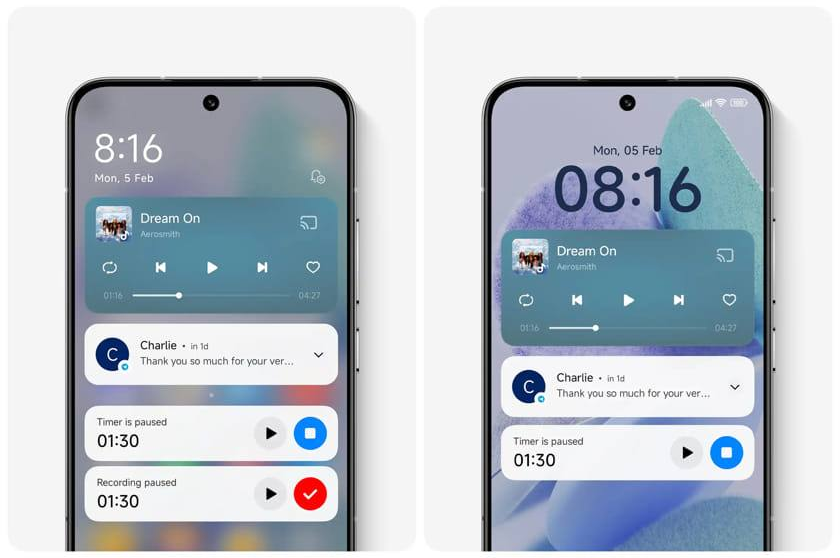
Embrace the Future of Notifications
With Spotlight, Xiaomi blends functionality with elegance. Whether it’s managing notifications or enhancing user interaction, HyperOS sets a new standard in mobile notifications.
Conclusion
In a world of constant connectivity, notifications play a pivotal role in our digital lives. Xiaomi’s Notification proposal, not only elevates this experience but also sets the stage for the future of mobile notifications. Embrace the evolution, and unlock a new realm of possibilities with HyperOS.
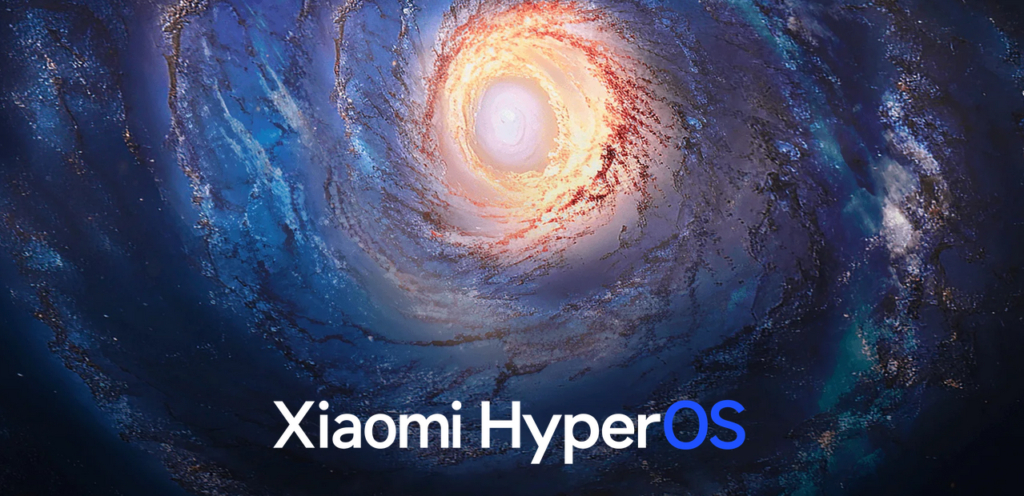
Notification Spotlight
Discover Xiaomi’s latest innovation with Spotlight, revolutionizing the experience. Explore how HyperOS sets a new standard for interactive and intuitive notifications.
Tags: Xiaomi, HyperOS, Notification Spotlight, MIUI, Redmi, POCO, Mobile Notifications, User Experience, Smartphone Technology, Android Customization, Xiaomi Community.